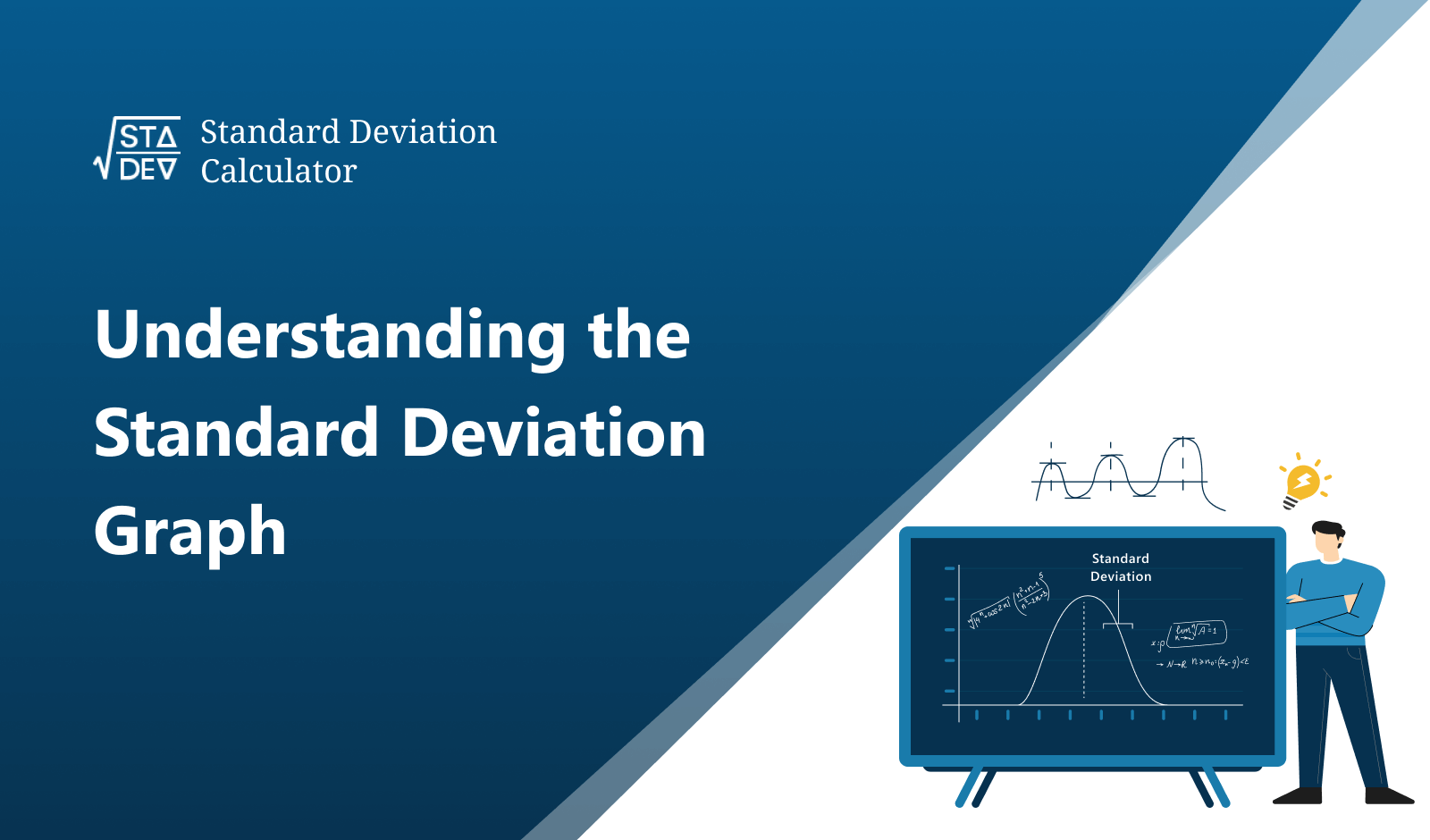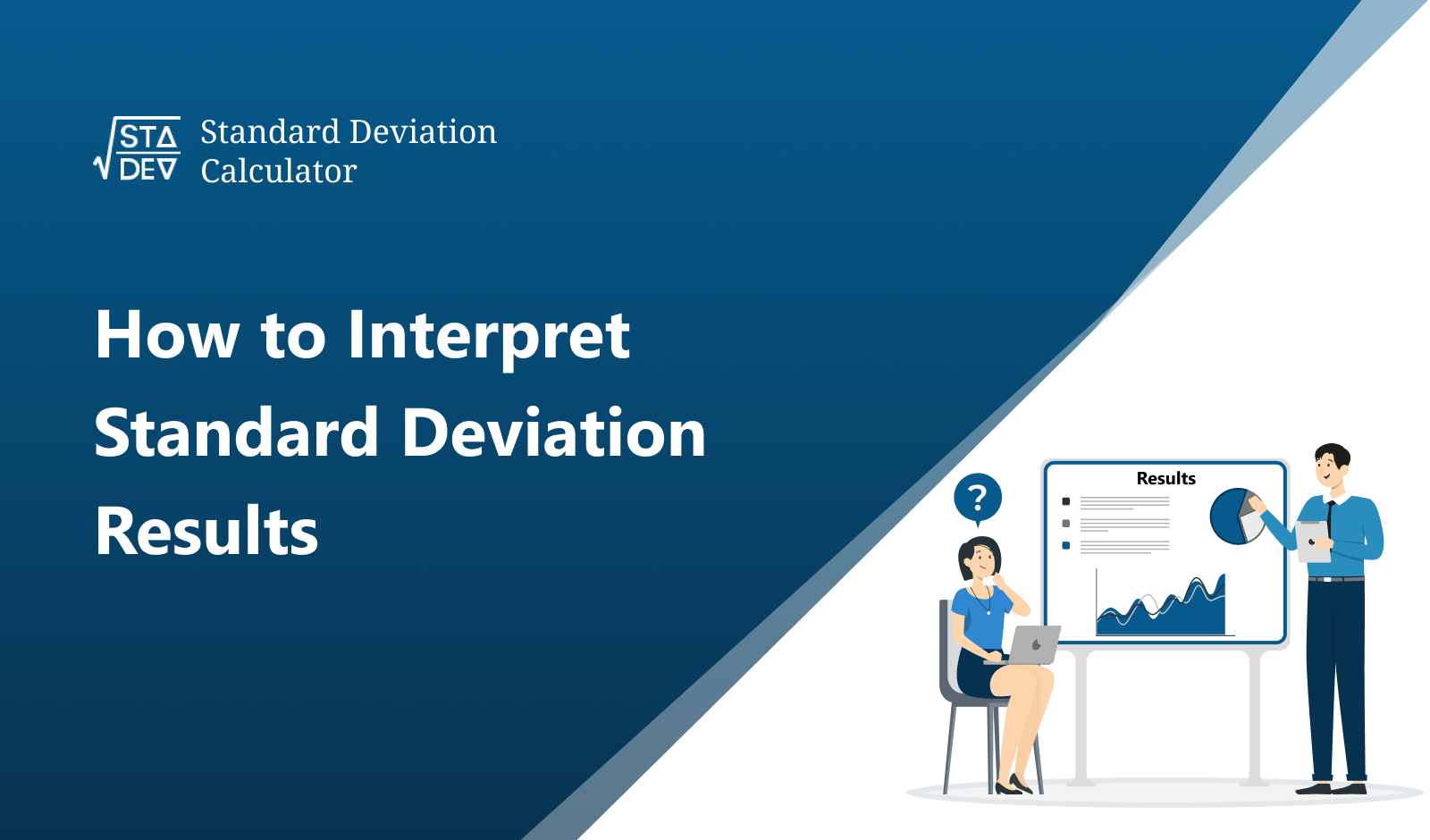Standard Error Calculator is used to calculate the standard error value using the raw and summary data. Raw data is the set of any sample data, written in the form of ungrouped data separated with commas.
In Summary, data provided the values of the sample standard deviation and its sample size. Our SE calculator makes the standard error calculation faster and easy. It determines SE values using a standard error formula and provides the step-by-step solution in a matter of seconds.
What is Standard Error?
The Standard error is a statistical measure used to find the variability or dispersion of a sample mean from the true population mean. In simple words, it shows how much the sample mean varies, if taken the different samples from the same population.
Theoretically, Standard error is defined as similar to standard deviation and denoted by the symbol “SE”. It shows how the mean of the sample data of the population is compared to the mean of the true population.
Its value helps to quantify the precision of the sample estimate of a population parameter. The increase in the standard error value shows the mean of the data set is spread out more.
The numerical value of standard error is calculated by using the sample standard deviation of the given data set and the sample size. The use of sample data is also known as the standard error of the mean and is denoted as “SEM”.
Standard Error Formula
The standard error is mathematically defined as the ratio of the sample standard deviation with the square root of the sample size of a given data set. For summary data, its mathematical formula is stated as:

Where:
- S = sample standard deviation
- n = sample size of the data
For the raw data, the formula is reduced as:

Where:
- ∑ (x - x̄)2= Sum of Squares of given data
- x̄ = mean of sample data
- n = sample size
- x = random values of a given sample
This formula helps to find the numerical value of the SE. The smaller SE value shows the sample mean is closer to the true population mean while its larger value shows more variability in the sample. A larger Sample Size (n) reduces the standard error which leads to measuring a more accurate population mean.
How to find Standard Error?
It is simply calculated using the standard error formula or dividing the sample standard deviation of given data with the root of sample size. Follow the below steps to find SE-value:
- First, note the data in which form is given. If data is in the form of summary form then simply put values in summary data formula and find value by taking fractions of S and n.
- If the data is in raw form then collect the data and arrange it in descending order.
- Now, calculate the sample mean of data by dividing the sum of all data with the number of elements. For the quick mean of any data, use mean calculator.
- Find the sample standard deviation, for this find the square root of the sum of squares values by mean and divide by the “n-1”.
- Divide the above value with the square root of the sample size and get the final standard error value.
Alternatively, use the above Standard Error calculator to find the standard error value by putting in the given tabs.
Standard Error Example
In this section, perform different examples manually for a better understanding of the calculation of standard error using its formula for raw and summary data.
Example 1: Calculate the standard error for raw data
Raw data = {4, 8, 5, 12, 20, 23}
Solution:
The given data is in the form of raw data, then finds the sample standard deviation value. For this, arrange the data, calculate the mean of a given sample and the sum of squares. Alternatively, for quick standard deviation value for any sample/population data use the Standard deviation calculator.
Step 1: Note the data value from the above statement.
Sample Data = {4, 8, 5, 12, 20, 23}, Sample Size = 6
Step 2: First calculate the mean of the given sample data.
x̄ = Sum of all Values/Number of values
= 4+ 8+ 5+ 12+ 20+ 23/6
= 72/6 = 12
Step 3: Now, find the sum of squares by the mean of data.
∑ (x - x̄)2 = ( 4 - 12 )2 + ( 8 - 12 )2 + ( 5 - 12 )2 + ( 12 - 12 )2 + ( 20 - 12 )2 + ( 23 - 12 )2
= ( -8 )2 + ( -4 )2 + ( -7 )2 + ( 0 )2 + ( 8 )2 + ( 11 )2
= 314
Step 4: Put values in the sample standard deviation formula.
S = (√ ∑ (x - x̄)2)/(n – 1)
= √ (314)/(6 – 1)
= √ 314/5
= √ 62.8
S = 7.92465
Step 5: Now, put values in the standard error formula for raw data.
SE = {(√ ∑ (x - x̄)2)/(n – 1)}/√n
= (7.92465)/(√6)
SE = 3.23522
Thus, the Standard error for the given raw data is equal to “3.23522”. For the verification of the result of this raw data use the above SE calculator.
Example 2: Calculate the standard error for Summary data
Sample standard deviation = 36.78, Sample size = 49
Solution:
The data is given in summary form, then use the summary data formula.
Step 1: Put the values in the Standard error formula.
SE = S/√n
= (36.78)/(√49)
= (36.78)/(7)
= 5.25429
Thus, the standard error for given summary data is equal to “5.25429”. To verify the result of this summary data use our above Standard error Calculator.
Frequently Asked Question
What is the difference between raw and summary data?
The set of individual data points in a sample (i.e., 4, 8, 5) is known as Raw data. While in summary data given the sample size and standard deviation without listing the data points.
Why does a larger sample size reduce Standard Error?
A standard error has an inverse relation with sample size then the larger sample size reduces variability in sample mean or resulting of a small Standard Error. It means the larger the sample, is more accurately represents any population variation.
What does a small standard error mean?
A smaller standard value shows how much the sample estimation value is closer to the true population value. The small standard error value is better because it shows close to means of the estimated value.
What is the difference between standard deviation and standard error?
Standard deviation measures variability within a sample while standard error estimates variability across samples. The standard deviation is always greater than the standard error, except when the sample size is one.
Why is standard error important?
Standard error is important when conducting research or collecting data from any sample of the population. It shows the sample means will likely vary slightly each time and the standard error tells us how accurate a given sample mean is likely to be used.